-
 Home
Home
-
 News
News
Latest Educational News Stories
Daily update of all national, international news, picture stories, college / university announcements and educational events.
-
 Colleges
Colleges
Pakistan's Largest Database of Colleges and Universities
Explore Largest Directory of Private and Govt. Colleges, Universities and find best institute for your future Education.
-
 Courses
Courses
-
 Admission
Admission
-
 Lectures
Lectures
-
 Online Test
Online Test
Short Question
- 9th Class Physics Short Questions
- 9th Class Chemistry Short Questions
- 9th Class Math Short Questions
- 9th Class Biology Short Questions
- 9th Class Computer Short Questions
- 9th Class English Short Questions
- 10th Class Physics Short Question
- 10th Class Chemistry Short Question
- 10th Class Math Short Question
- 10th Class Biology Short Question
- 10th Class Computer Short Question
- 10th Class English Short Question
-
 Past Papers
Past Papers
-
 Date Sheets
Date Sheets
-
 Results
Results
Exam Results 2024
Check online Results 2024 Matric Inter BA BSc B.Com MA MSc M.Com CSS PCS MCAT ECAT of all educational boards and universities in Pakistan
-
 Study Abroad
Study Abroad
Study Abroad Programs and Opportunities for Pakistani Students
Explore free study abroad search to find programs, consultants, events to study in USA, UK, Australia, China, Malaysia and many others.
-
 Jobs
Jobs
-
 Tutors
Tutors
-
 More
More
-
 Apps
Apps
7th Class Computer Science Chapter 2 Online Test

7th Class English Medium Subjects
7th Class Urdu Medium Subjects
MCQ's Test For Chapter 2 "Computer Science 7th Class Chapter 2 Online Test"
Try The MCQ's Test For Chapter 2 "Computer Science 7th Class Chapter 2 Online Test"
-
Total Questions10
-
Time Allowed10
Question # 1
What is the Thesaurus tool used for in Microsoft Word.
Question # 2
To Print the Word document, we go to the ................ tab.
Question # 3
There are........ types of alignments in text formatting in Word.
Question # 4
Which keyboard shortcut is used to paste text o an image?
Question # 5
How can a new document be created in Microsoft Word?
Question # 6
We caninsert the image in the Word document from the ......... tab
Question # 7
We can format the text from the ................. tab.
Question # 8
Whihc of the following is not required to create an email.
Question # 9
Which button on the Formatting toolbar is used to create a bulleted list?
Question # 10
Whcih tab in the Microsoft Word ribbon contains the "Table" button for inserting a table.
7th Computer Science Chapter 2 Test
Here you can prepare 7th Computer Science Chapter 2 Test. Click the button for 7th Computer Science Chapter 2 100% free full practice test.
Top Scorers Of Chapter 2 "Computer Science 7th Class Chapter 2 Online Test" MCQ`s Test
-
S Siddhartha Singha 22 - Oct - 2024 00 Min 25 Sec 20/20 -
H Hassan Farooq 24 - Sep - 2024 00 Min 28 Sec 20/20 -
B BirdSpy Pakistan 06 - Jan - 2025 00 Min 38 Sec 20/20 -
N Nadeem Ahmad 28 - Nov - 2024 01 Min 16 Sec 20/20 -
C Ch Uzair 21 - Sep - 2024 01 Min 20 Sec 20/20 -
U Usman Farooq class 5th-A10 19 - Sep - 2024 06 Min 24 Sec 20/20 -
A Azmat Ali Shah 29 - Dec - 2024 01 Min 56 Sec 18/20 -
S Sarfaraz Ali 23 - Jul - 2024 02 Min 29 Sec 18/20 -
U umer 24 - Mar - 2024 01 Min 47 Sec 16/20 -
A Akshaj Usara 17 - Sep - 2024 02 Min 48 Sec 16/20 -
A Atif Javaid 23 - Nov - 2024 03 Min 15 Sec 16/20 -
M Muhammad Qasim Arain 15 - Jan - 2025 03 Min 16 Sec 16/20 -
M Muhammad Altaf 30 - Nov - 2024 00 Min 10 Sec 14/20 -
V Vineet Rajput 01 - Aug - 2024 00 Min 47 Sec 14/20 -
M Musa Mumtaz Muhammad 26 - Sep - 2024 01 Min 41 Sec 14/20
7th Computer Science (English Medium) Chapter 2 Important MCQ's
| Sr.# | Question | Answer |
|---|---|---|
| 1 | Which button on the Formatting toolbar is used to create a bulleted list? |
A. Numbering button
B. Font color button
C. Font size button
D. Bullets button
|
| 2 | The ................ tab lets you control the look and the feel of your document in Microsoft Word. |
A. Layout
B. margin
C. Caption
D. Format
|
| 3 | The keyboard shortcut to copy is. |
A. Ctrl + X
B. Ctrl + C
C. Ctril + P
D. Ctrl + S
|
| 4 | To open a wod document, we go to the ............. tab. |
A. Open
B. Home
C. Insert
D. File
|
| 5 | To Print the Word document, we go to the ................ tab. |
A. Insert
B. Format
C. Print
D. File
|
| 6 | What is the Thesaurus tool used for in Microsoft Word. |
A. To look up synonyms and antonyms
B. To insert images into a document
C. To create tables
D. To insert headers and footers
|
| 7 | How can a new document be created in Microsoft Word? |
A. By selecting File> New if word is already open
B. By Selecting File< Save As
C. By selecting Edit> New Document
D. By Selecting format< New
|
| 8 | What is the shortcut key for hte Save command in Microsoft Word. |
A. Ctrl + A
B. Ctrl + S
C. Shift + F12
D. Alt +Shift+F2
|
| 9 | Which of the following is not a type of email you should remove from your list. |
A. Inactive
B. Bounced
C. Genuine
D. Malformed
|
| 10 | We cna insert the table in the Word document from the ......... tab. |
A. View
B. Insert
C. File
D. Home
|








.jpg)
























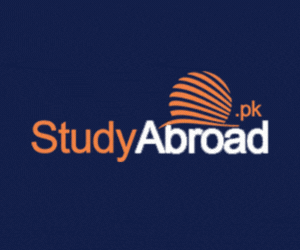

Share your comments & questions here
No comments yet. Be the first to comment!