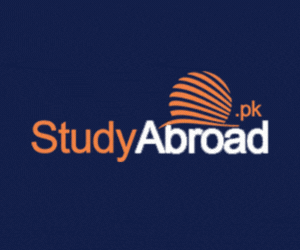-
 Home
Home
-
 News
News
Latest Educational News Stories
Daily update of all national, international news, picture stories, college / university announcements and educational events.
-
 Colleges
Colleges
Pakistan's Largest Database of Colleges and Universities
Explore Largest Directory of Private and Govt. Colleges, Universities and find best institute for your future Education.
-
 Courses
Courses
-
 Admission
Admission
-
 Lectures
Lectures
-
 Online Test
Online Test
Short Question
- 9th Class Physics Short Questions
- 9th Class Chemistry Short Questions
- 9th Class Math Short Questions
- 9th Class Biology Short Questions
- 9th Class Computer Short Questions
- 9th Class English Short Questions
- 10th Class Physics Short Question
- 10th Class Chemistry Short Question
- 10th Class Math Short Question
- 10th Class Biology Short Question
- 10th Class Computer Short Question
- 10th Class English Short Question
-
 Past Papers
Past Papers
-
 Date Sheets
Date Sheets
-
 Results
Results
Exam Results 2024
Check online Results 2024 Matric Inter BA BSc B.Com MA MSc M.Com CSS PCS MCAT ECAT of all educational boards and universities in Pakistan
-
 Study Abroad
Study Abroad
Study Abroad Programs and Opportunities for Pakistani Students
Explore free study abroad search to find programs, consultants, events to study in USA, UK, Australia, China, Malaysia and many others.
-
 Jobs
Jobs
-
 Tutors
Tutors
-
 More
More
-
 Apps
Apps
PPSC Computer Science Full Book MCQ's test
| Sr. # | Questions | Answers Choice |
|---|---|---|
| 1 | Which option is not available insert table autofit behavior. | Fixed column width Auto fit to contents Auto fit to Window Auto fit to column |
| 2 | What happens when you click on insert >> picture>> clip art | It inserts a clipart picture into document It lets you choose clipart to if opens Clip Art taskbar None |
| 3 | A word processor would most likely be used to do | Keep an account of money spent Do a computer search in media center Maintain an inventory Type of biography |
| 4 | A bookmark is an item of location in document that you identify as a name for future reference Which of the following task is accomplished by using bookmarks. | To add anchors in web page To make the ending of a paragraph of document To quickly jump to specific location in document To add hyperlinks in webpage |
| 5 | Why drop caps are used in document. | To drop all the capital letters To automatically begin each paragraph with capital letter To begin a paragraph with a large dropped initial capital letter None |
| 6 | Thesaurus tool in MS word is used for | Spelling suggestions Grammar options Synonyms and antonyms words All of above |
| 7 | The maximum number of rows and columns in MS word document is. | 1 and 1 2 and 1 2 and 2 None |
| 8 | Which of the following function key activates the speller. | F5 F7 F9 Shift + F7 |
| 9 | What is the purpose of inserting header and footer in document. | To enhance the overall appearance of the document To mark the starting and ending of page To make large document more readable To allow page headers and footers appear on document when printed |
| 10 | A character that is raised and smaller above the baseline is known as. | Outlined Raised Superscript Subscript |
| 11 | The key strokes Ctrl + 1 is used to. | Increase font size Inserts a line break Indicate the text should be bold Applies italic format to selected text |
| 12 | Which of the following is graphics solution for Word Processors. |
Clipart Word Art Drop cap All above |
| 13 | What is the maximum font size you can apply for any character |
163 1638 16038 None |
| 14 | What is the smallest and largest font size available in font tool on formatting toolbar. | 8 and 72 8 and 64 12 to 72 None |
| 15 | How many columns can you insert in a word document in maximum. | 35 45 55 65 |
| 16 | What is the shortcut key you can press to create a copyright symbol. | Alt + Ctrl +C Alt +C Ctrl + C Ctrl + Shift + C |
| 17 | What is the default number of lines to drop for drop cap | 3 10 15 20 |
| 18 | What is the maximum number of lines you can set for a drop cap. | 3 10 15 20 |
| 19 | What does EXT indicator on status bar of MS Word indicate. | it indicates whether the external text is pasted on document of not It indicates whether extended add one are installed on MS word It indicates whether Extended selection mode is turned on or off None |
| 20 | How can you disable extended selection mode. | Press F8 again to disable Press del to disable Press Esc to disable Press Enter to disable |
| 21 | What happens if you press Ctrl+ Shift + F8 | It activates extended selection It activates the rectangular selection It selects the paragraph on which the insertion line is. None |
| 22 | Pressing F8 key for three times selects | A word A sentence A paragraph Entire document |
| 23 | Which of the following is not a font style. | Bold Italic Regular Superscript |
| 24 | If you need to change the type face of a document which menu will you choose. | Edit View Format Tools |
| 25 | Protrait and Landscape are | Page Orientation Paper size Page Layout All of above |
| 26 | What is gutter margin. | Margin that is added to the left margin when printing. Margin that a added to the binding side of page when printing Margin that a added to right margin when printing. Margin that is added to the outside of the page when printng. |
| 27 | What is the default left margin in Word 2003 document. | 1<sup> "</sup> 1.25<sup>"</sup> 1.5 " 2 " |
| 28 | Which of the following is not a type of page margin. | Left Right Center Top |
| 29 | Borders can be applied to | Cells Paragraph Text All above |
| 30 | What is a portion of a document in which you set certain page formatting options. | Page Document Section Page setup |