-
 Home
Home
-
 News
News
Latest Educational News Stories
Daily update of all national, international news, picture stories, college / university announcements and educational events.
-
 Colleges
Colleges
Pakistan's Largest Database of Colleges and Universities
Explore Largest Directory of Private and Govt. Colleges, Universities and find best institute for your future Education.
-
 Courses
Courses
-
 Admission
Admission
-
 Lectures
Lectures
-
 Online Test
Online Test
Short Question
- 9th Class Physics Short Questions
- 9th Class Chemistry Short Questions
- 9th Class Math Short Questions
- 9th Class Biology Short Questions
- 9th Class Computer Short Questions
- 9th Class English Short Questions
- 10th Class Physics Short Question
- 10th Class Chemistry Short Question
- 10th Class Math Short Question
- 10th Class Biology Short Question
- 10th Class Computer Short Question
- 10th Class English Short Question
-
 Past Papers
Past Papers
-
 Date Sheets
Date Sheets
-
 Results
Results
Exam Results 2024
Check online Results 2024 Matric Inter BA BSc B.Com MA MSc M.Com CSS PCS MCAT ECAT of all educational boards and universities in Pakistan
-
 Study Abroad
Study Abroad
Study Abroad Programs and Opportunities for Pakistani Students
Explore free study abroad search to find programs, consultants, events to study in USA, UK, Australia, China, Malaysia and many others.
-
 Jobs
Jobs
-
 Tutors
Tutors
-
 More
More
-
 Apps
Apps
PPSC Computer Science Chapter 6 Microsoft Access Online Test
| Sr. # | Questions | Answers Choice |
|---|---|---|
| 1 | Which of the following is not a type or relationship that can be applied in Access data base. | One to one One to many Many to Many All of above |
| 2 | To tables can be linked with relationship so that the data integrity can be enforced where can you fine relationship command. | File menu View menu Data base menu Tool menu |
| 3 | Which of the following statement is true. | Reports can be used to return data from tables and calculate Queries can be printed in well formatted manner any presented as the information Queries can include calculated fields that do not exist in table. Reports and form are similar but forms are use to print the report to display on screen only. |
| 4 | What is a form in MS Access | It is a printed page where users will write their data to fill it up It is an input screen designed to make the viewing and entering Data easier This is an important part of Data Base used by analysis to draw conclusions All of above |
| 5 | What does the show check box in query design windows indicate. | If indicates whether the field is to be sued or not. It indicates whether the field is to be displayed in Query result or not. It indicates whether the field names to be displayed in query result or not. None |
| 6 | Name of the fields field type and size | Tables with fields and relationships between tables Criteria Sorting check boxes |
| 7 | To create queries in Access | You can drag and drop fields on query builders. You can type the Sl command in Sl view You can query wizard or design view All above |
| 8 | Queries in Access can be sued as. | View, change and analyze data indifferent ways A source of records for forms and reports Only A Both A and B |
| 9 | To sort records in a table. | Open table click on the field on which the sorting is to be done then click sort button on data base toolbar. Open table click sort button on data base tool bar, choose field based on which to sort click ok Click the field heading to sort it ascending or descending All of above |
| 10 | A small button with three dots usually displayed at the right of field properties box. | Make button Expression button Build button None |
| 11 | How can you define a field so that when entering data for that field it will display instead of actual typed text. | input Mask Validation rule Indexed IME mode |
| 12 | When entering fields Name How many characters you can type in maximum. | 60 64 68 Any number of character |
| 13 | Which field tye can store phots. | Hyper link Ole Both of these can be used Access tables can't store photos |
| 14 | Which field type will you select when creating a new table if you require to enter long text in that field. | Text Memo currency Hyper link |
| 15 | The size of the field with number data type can not be. | 2 4 8 16 |
| 16 | Which of the following is not a field type in access | Memo Hyper link Oie object Look up Wizard |
| 17 | The size of yes no field is always | 1 bit 1 byte 1 GB 1 Character |
| 18 | The default and maximum size of text field in access. | 50 and 255 characters 8 and 1 GB 266 Characters and 64000 characters. None |
| 19 | In table design view what are the first column of buttons used for | Indicate primary key Indicate current row Both of above None |
| 20 | In table design view which key can be used to switch between the field names and properties panels. | F3 F4 F5 F6 |