-
 Home
Home
-
 News
News
Latest Educational News Stories
Daily update of all national, international news, picture stories, college / university announcements and educational events.
-
 Colleges
Colleges
Pakistan's Largest Database of Colleges and Universities
Explore Largest Directory of Private and Govt. Colleges, Universities and find best institute for your future Education.
-
 Courses
Courses
-
 Admission
Admission
-
 Lectures
Lectures
-
 Online Test
Online Test
Short Question
- 9th Class Physics Short Questions
- 9th Class Chemistry Short Questions
- 9th Class Math Short Questions
- 9th Class Biology Short Questions
- 9th Class Computer Short Questions
- 9th Class English Short Questions
- 10th Class Physics Short Question
- 10th Class Chemistry Short Question
- 10th Class Math Short Question
- 10th Class Biology Short Question
- 10th Class Computer Short Question
- 10th Class English Short Question
-
 Past Papers
Past Papers
-
 Date Sheets
Date Sheets
-
 Results
Results
Exam Results 2024
Check online Results 2024 Matric Inter BA BSc B.Com MA MSc M.Com CSS PCS MCAT ECAT of all educational boards and universities in Pakistan
-
 Study Abroad
Study Abroad
Study Abroad Programs and Opportunities for Pakistani Students
Explore free study abroad search to find programs, consultants, events to study in USA, UK, Australia, China, Malaysia and many others.
-
 Jobs
Jobs
-
 Tutors
Tutors
-
 More
More
-
 Apps
Apps
PPSC Computer Science Chapter 4 Microsoft Excel Online Test
| Sr. # | Questions | Answers Choice |
|---|---|---|
| 1 | You can copy data or formulas | With the copy paste and cut commands on the edit menu With commands an a shortcut menu With buttons on the standard toolbar All of the above |
| 2 | A data map is helpful | When you have too much data to chart To show a geographic distribution of data To compare data points To show changes in data over time |
| 3 | When working in the page break preview you can | View exactly where each page break occurs Add or remover page breaks Change the print area All of above |
| 4 | When working in the page break preview you can. | View exactly where each page break occurs. Add or remove page breaks Change the print area All of above |
| 5 | You can open the sort dialog box by choosing sort from the .....menu. | view Format Tools Data |
| 6 | You can open the scenario manager dialog box by choosing scenarios from the ..............menu | view Insert Tools Format |
| 7 | Status indicators are located on the | Vertical scroll bar Horizontal scroll bar Formula bar Formatting tool bar |
| 8 | To hold row and column title sin place so that they do not scroll when you scroll a worksheet click the | Unfreeze panes command on the window menu Freeze panes command on the window menu Hold title command on the edit menu Spilt command on the window menu |
| 9 | When yo see a cell with a red tringle in the top right comer what does this signify. | There is an error in the cell There is a comment associated with the cell The font color for text in the cell is red A formula connot be entered into the cell |
| 10 | When you print preview a worksheet. | The entire worksheet is displayed The selected range is displayed The active portion of the worksheet is displayed a , b and c |
| 11 | In a worksheet yo can select | The entire worksheet Rows Columns a,b and c |
| 12 | When the formula bar is activated you can see. | The Edit formula button The cancel button The Enter button All of above |
| 13 | To active the previous cell in a pre selected range press. | The Alt key The tab key The Enter key None of above |
| 14 | When creating a vertical page break. | The active cell must be A1 The active cell can be anywhere in the worksheet. The active cell must be in row 1 The active cell must be in column A |
| 15 | To drag a selected range of data to another worksheet in the same workbook use the. | Tab key Alt key Shift key Ctrl key |
| 16 | You can add an image to a template by clicking the insert picture from file button on the toolbar | Standard Formatting Drawing Picture |
| 17 | What do we call a computer program that organizes data in rows and columns of cells? You might use the type of program to keep a record of the money you keep a record of the money you earned moving lawns over the summer. | Spread sheet program Database program Word processor program Desktop publisher program |
| 18 | You can use the horizontal and vertical scroll bars to. | Split a worksheet into two panes View different rows and columns Edit the contents of a cell View different worksheets. |
| 19 | Hyperlink cannot be | Special shapes like stars and banners Drawing objects like rectangles ovals Pictures All can be hyperlinks |
| 20 | When you work with large worksheets you may need to | Size the worksheet to fit on the specific number of pages. Add and remove page breaks Specify only certain print areas All of above |