-
 Home
Home
-
 News
News
Latest Educational News Stories
Daily update of all national, international news, picture stories, college / university announcements and educational events.
-
 Colleges
Colleges
Pakistan's Largest Database of Colleges and Universities
Explore Largest Directory of Private and Govt. Colleges, Universities and find best institute for your future Education.
-
 Courses
Courses
-
 Admission
Admission
-
 Lectures
Lectures
-
 Online Test
Online Test
Short Question
- 9th Class Physics Short Questions
- 9th Class Chemistry Short Questions
- 9th Class Math Short Questions
- 9th Class Biology Short Questions
- 9th Class Computer Short Questions
- 9th Class English Short Questions
- 10th Class Physics Short Question
- 10th Class Chemistry Short Question
- 10th Class Math Short Question
- 10th Class Biology Short Question
- 10th Class Computer Short Question
- 10th Class English Short Question
-
 Past Papers
Past Papers
-
 Date Sheets
Date Sheets
-
 Results
Results
Exam Results 2024
Check online Results 2024 Matric Inter BA BSc B.Com MA MSc M.Com CSS PCS MCAT ECAT of all educational boards and universities in Pakistan
-
 Study Abroad
Study Abroad
Study Abroad Programs and Opportunities for Pakistani Students
Explore free study abroad search to find programs, consultants, events to study in USA, UK, Australia, China, Malaysia and many others.
-
 Jobs
Jobs
-
 Tutors
Tutors
-
 More
More
-
 Apps
Apps
Computer Science Ics Part 1 Online Test
| Sr. # | Questions | Answers Choice |
|---|---|---|
| 1 | Why should you use multiple security tools. |
<p>To cover different types of threats</p> <p>To slow down the system</p> <p>To delete all emails</p> <p>To track online activity</p> |
| 2 | What helps protect against pharming. |
<p>Click all links</p> <p>Ignore browser warnings</p> <p>Share passwords</p> <p>Check website URL and “https”</p> |
| 3 | How can you recognize a phishing email. |
<p>Clear sender name</p> <p>urgent request for personal info</p> <p>Official company logo</p> <p>Short message</p> |
| 4 | Why should you manage cookies. |
<p>To speed up the device </p> <p>To download faster</p> <p>To protect privacy</p> <p>To get ads</p> |
| 5 | What do spam filters do. |
<p>Delete all emails</p> <p>Block unwanted or dangerous emails</p> <p>Track user data</p> <p>Install spyware</p> |
| 6 | How can cookies be a threat. |
<p>They delete files</p> <p>They track online behavior</p> <p>They block websites</p> <p>They slow internet</p> |
| 7 | What does spyware do. |
<p>Blocks ads</p> <p>Secures passwords</p> <p>Filters emails</p> <p>Tracks online activity secretly</p> |
| 8 | What is spam. |
<p>Harmful software</p> <p>Fake websites</p> <p>Unwanted messages</p> <p>Secure login</p> |
| 9 | Why is user feedback imporant. |
<p>To ignore users</p> <p>To impore content and usuability</p> <p>To delete content</p> <p>To limit access</p> |
| 10 | How can you make content more accessible. |
<p>Add image descriptions for screen eaders</p> <p>Use fancy fonts</p> <p>Ignore feedback</p> <p>Use small text</p> |
| 11 | What does accesible digital content mean. |
<p>For experts only</p> <p>Limited to videos</p> <p>For tech users nly</p> <p>Usable by everyone, including people with disabilities</p> |
| 12 | How can technology help in teamwork. |
<p>Share and organize work easily </p> <p>Hide data</p> <p>Reduce communication </p> <p>Avoid tools</p> |
| 13 | What is collabortive problem solving. |
<p>Working alone</p> <p>Solving problems with others and tech</p> <p>Avoiding tasks</p> <p>Copying others</p> |
| 14 | How can you protect against malware. |
<p>Download from unknown sites</p> <p>Ignore updates</p> <p>Share passwords</p> <p>Use updated antivirus</p> |
| 15 | What is cybersecurty awareness. |
<p>Knowing how to use apps</p> <p>Using strong Wi-Fi</p> <p>Buying antivirus only</p> <p>Understanding online threats and how to stay safe</p> |








.jpg)




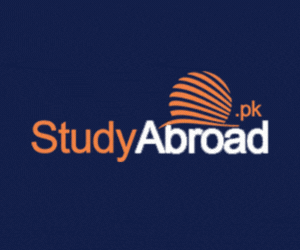

Share your comments & questions here
No comments yet. Be the first to comment!