SPSC Registrations Guide
Latest Updates:
Updated February, 2026
The latest update for the month of September 2026 from the Sindh Public Service Commission (SPSC) has been released officially and is available on this page. Stay informed by visiting our website regularly for announcements regarding job vacancies, application procedures, and examination schedules.
Application Process of SPSC
While applying for the application process of SPSC, applicants often need information about the procedure. The procedure is unfamiliar to most of the applicants. So, for your assistance, we have mentioned the procedure on this page. You can get guidelines from the mentioned points. You can also find details on how to create an account on SPSC from this page.
SPSC Admission Letter Online
| Post | Department | Date | Interview Results |
|---|---|---|---|
| Private Secretary (BPS-17) | Sindh Public Service Commission | 15-Sep-2025 | View/Download |
Online Registration Process
In the registration process, you have to visit the SPSC portal from their official site first.
By selecting the "SPSC Create Account" icon from the Green Header, you can register yourself.
Log in and complete the three components of your candidate preparation:
- Personal Information
- Education, Courses, Publications
- Prior Experience
- Utilize your account's "Available Jobs" icon to apply.
- If you are already registered, just enter your Email and Password.
Create Account for SPSC Form Submission
- To apply for the application process of SPSC, you have to create the SPSC account first.
- Enter the 13-digit code of your CNIC.
- Enter your current working mobile number.
- Enter your email address and confirm it.
- Enter your password (minimum of 6 characters).
- Click the Register button to complete your registration.
Responsibilities of SPSC
Here we have mentioned the responsibilities of SPSC:
- Conducting competitive tests for hiring into state services and positions.
- Choosing candidates for positions and services within the State Government through interviews.
- Recommending officers for appointment or advancement.



.jpg)



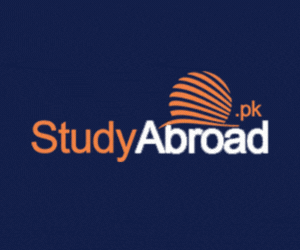











Share your comments & questions here
No comments yet. Be the first to comment!