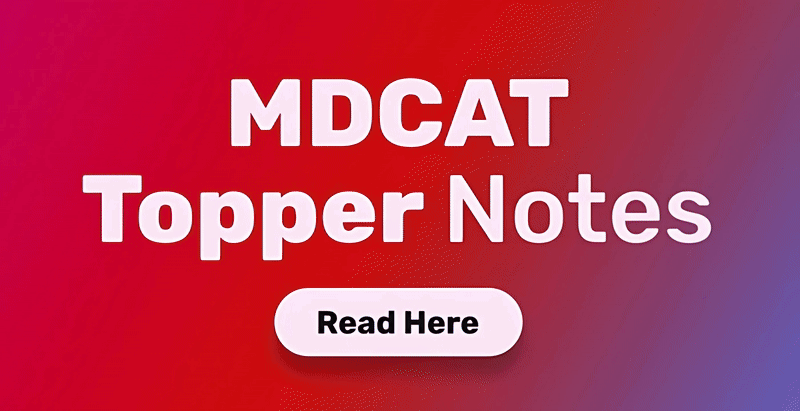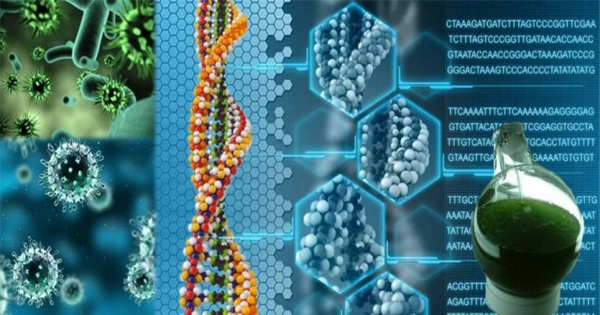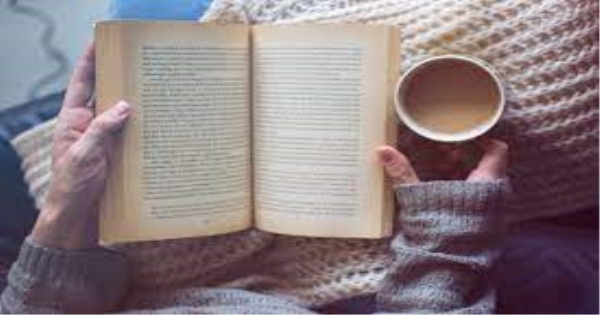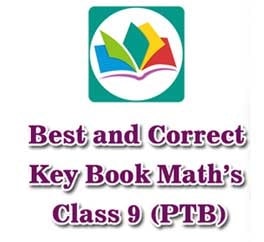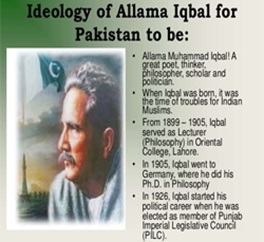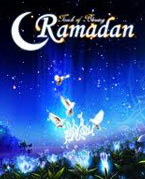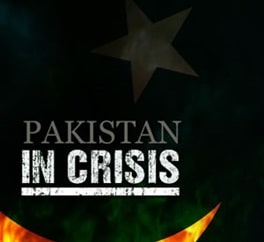Virtual University (VU) delivers high quality education to thousands of students across Pakistan and overseas. This is the first university, which completely employs the use of the modern information and communication technologies to conduct classes. One of the aims of Virtual University, a non-for-profit institution established by the Government of Pakistan, is to allow aspiring students to access world-class education at affordable rates. The university offers programs on free-to-air satellite television broadcasts and also makes use of the internet to disseminate lectures. Most importantly, Virtual University has garnered a great milestone by reaching students across 100 cities in Pakistan, in addition to enrolling students from overseas.
In this article, three things will be discussed VU admission procedure, reasons for choosing VU, and important FAQs. All the information has been curated from authentic resources to help through with the VU admission process.
Why should you choose Virtual University?
After establishing astonishing facts about Virtual University, some students may ask why Virtual University should be their dream university. Well, there are plenty of reasons to enroll yourselves in Virtual University’s highly sought after degree programmes. Virtual University is a great choice because it allows students to take classes from the comfort of their homes; people who have jobs or are not able to leave their homes can easily take lessons, submit assignments, and will have enough time to study. VU has perfected distance learning for its students. In addition to this, VU offers students plethora of courses to study at undergraduate, post-graduate, and PhD levels. Moreover, students get a chance to learn from most learned professors at affordable rates. This means that people can access world-class education at economical prices. The VU admission process is simple, easy, and completely online, so submitting an application is not a difficult task. Read this guide to learn all about it.
Step by Step Guide to Apply Admission at VU
The application process for admission at Virtual University is completely online and easy to follow through. In order to apply, students need a functioning laptop or smartphone to fill in the form. Students can apply for admissions at Virtual University following the steps given below.
Step 1: Open Online VU Admission Form
Applicants need to first access the Virtual University’s official website on any search engine (e.g. Chrome or Firefox etc). On the homepage of Vu website, students have to click the “Admissions” tab, which will open a drop down menu from which they have to choose “Apply Online” selection. Following these commands, applicants will be redirected to a Sign Up window for online admission for the new academic session.
Step 2: New Registration/Sign Up
In this step, students have to register themselves to the Virtual University portal. This step is necessary in order to apply for admission at the university. In the registration section, you will be asked to add your nationality, full name, CNIC/B-form, email address, mobile number, and a strong password; after all these steps are completed applicants have to press the “Sign Up” button. Note: all the applicants have to add completely accurate personal information, the information must coincide with the details given on ID card, SSC, and HSSC documents; also, students have to add their correct CNIC/B-form number otherwise, if this is not done so then the application will be rejected by the university. Apart from this, after the applicants have signed up they will receive admission verification link on their registered email addresses. Open your email inbox and click the verification link given in an official email sent by Virtual University. Once you click the link, your account will be registered.
Step 3: Logging in
After following the aforementioned process, you will be able to log in to your account. Enter your account details, which is CNIC/B-form number and Password to Sign into your account.
Step 4: Enter Information on Admission Form
As soon as you log in, the admission form will be displayed to you. The form contains five portions: program selection, personal information, need-based scholarship form, and credit transfer form, upload documents, and submit application.
Program Selection
In the program selection tab, add your status, check if you are “within Pakistan” or “Overseas” applicant. After which you will add your degree program e.g. “Masters” or “BS” and Study program like “Zoology” or “Arts” etc. In addition to this, add where you want to study for example select preferred city, campus, and Lab. When you are done adding the information in this portion, Press save and move to the next tab.
Personal Information
Under personal information, add all your personal details required by the form. Next, add your educational information and employment status. In the “others” section, fill in details on how you came to know about Virtual University for example through “Newspaper” or “Social Media” etc. When you are finished filling in this section, press save and move to the next portion.
Need Based Scholarship Form
If a candidate wishes to apply for a need based scholarship then he/she should select the “Yes” option and the scholarship form will be generated for the applicant and displayed on the screen. All the required details must be entered. However, if a student does not want to apply for a scholarship then he/she should press “No”. When you are done, move to the next section after pressing the save button.
Credit Transfer Form
Many students may wish to transfer their previous credits or want a course exemption; in this case applicants would have to select the “Yes” to the credit transfer section and the credit transfer from will be presented on the screen. Fill in the information as required by the form and press “save” when you are done with entering the information.
Upload Documents
In this section, all candidates have to upload the following mentioned documents in a supported file format of (JPG or JPEG) and the size of each file must not exceed 1 MB. Applicants are required to upload a photograph with signature, CNIC/B-form, Handwriting sample, relevant academic result cards/certificates/degrees.
Submit Application
Before submitting the application, applicants will be given the question “Have you purchased the prospectus?” if you have purchased one then select the “Yes” option and add your prospectus number, which is written on your prospectus booklet. However, if you did not buy the prospectus then the system will generate a prospectus fee voucher, which you have to pay and the prospectus will be dispatched to you by the university at a later stage.
Important Note: Once everything on the form is filled, the applicant should thoroughly check all the provided information and click the button “Submit Application”.
Step 4: Fee Voucher Deposit and Submission of Printed Admission Form
The submission of the online form will be followed by the generation of fee voucher for the prospectus for students who have not purchased it yet. The fee voucher holds all the necessary information and applicants must follow the instruction given on the voucher and pay the fee within the mentioned due date.
Step 5: Admission Confirmation
All the admission forms will be viewed and assessed against the admission eligibility criteria. In case, if an applicant’s application is complete in all respects and he/she is eligible, and verified then a fee voucher will be issued to those applicants. However, the applicants applying for life science programs will be issued their fee vouchers after the Merit list is displayed. Applicants whose applications have been approved will have to pay the challan and the status of applicant’s admission is available on the website under the “Admitted Candidates List” option. To find your status, click on the option to see it.
Once the successful candidates have been chosen, all the applicants will be sent an admission confirmation email to their registered email addresses. Those candidates who wish to enroll themselves after being selected by the university will have to pay the fee challan and send a scanned copy to the accounts department at bs_fee@vu.edu.pk or masters_fee@vu.edu.pk. After you have done so, the status of the admission will be published on Virtual University’s official website under the “Admitted Candidate’s List”. As per policy, only those candidates will be given the admissions who have paid the fee challan within the due date and admitted students will be sent an email instantly.
Step 6: Dispatching Documents
Admitted students will be sent their admission confirmation letter by the university via courier. The letter of confirmation by the university contains important information like “Student VU ID” and “Password” which are highly important to access VU Learning Management System (LMS). The admitted candidates are asked not to share their passwords with anyone under any circumstances as someone else may misuse it. The University states that maintaining secrecy of the account and its password is the responsibility of the student. Students can secure their accounts by changing their passwords regularly.
Frequently Asked Questions (FAQs)
How can I apply for Admissions at VU?
Applicants can apply for admissions in desired degrees through an online admission form. All the application process is fully online and a thorough guide is provided to help you navigate the VU admission form.
When does VU start its semester intake?
The admissions at VU are offered in Fall and Spring semesters, which is twice each year. For the Spring semester, admissions start in January or February; whereas for the Fall semester the applications for admissions can be sent in the month of August or September every year.
How can I contact VU admissions department?
All candidates are able to contact the Virtual University admission officials regardless of their locations. Applicants or students can contact the university through the “Contact Us” page. In addition to this, Virtual University has developed a robust support system so that students or applicants can get in touch with the VU officials. If you have any queries, you can use the Support System to ask questions. If you wish to send an email to the admissions department forward your mails to admissions@vu.edu.pk.
Top Contributors
Related Articles
SZABIST University Islamabad – A Premier Destination for Higher Education in Pakistan
- Ilmkidunya
- 03/Jul/2025