
The Pakistan Medical and Dental Council (PMDC) has warmly welcomed aspiring medical and dental students as it officially announces the commencement of admissions for the highly anticipated MDCAT for the academic year 2023-2024. As the esteemed governing body for medical and dental education in Pakistan, PMDC offers an array of prestigious programs that empower students to make a profound impact on society through their dedicated healthcare services.
How to Enroll for MDCAT 2023?
PMC MDCAT Registration is an essential step for prospective medical and dental students aspiring to secure admission to esteemed institutions in Pakistan. The registration procedure aims to uphold fairness and transparency in the selection process, assessing candidates based on their academic excellence and eligibility. To initiate the registration process for PMC MDCAT, students must diligently adhere to the guidelines issued by the regulatory authority. Typically, the process involves online registration, where applicants are required to furnish precise personal and academic details. Additionally, they may need to upload pertinent documents, such as educational certificates and photographs. It is imperative for applicants to diligently observe the registration deadlines and ensure timely submission of all necessary information within the specified timeframe.
Steps To Apply For MDCAT 2023
Following are the steps to apply for MDCAT on the official website:
Step-1: Accessing the Online Application Portal
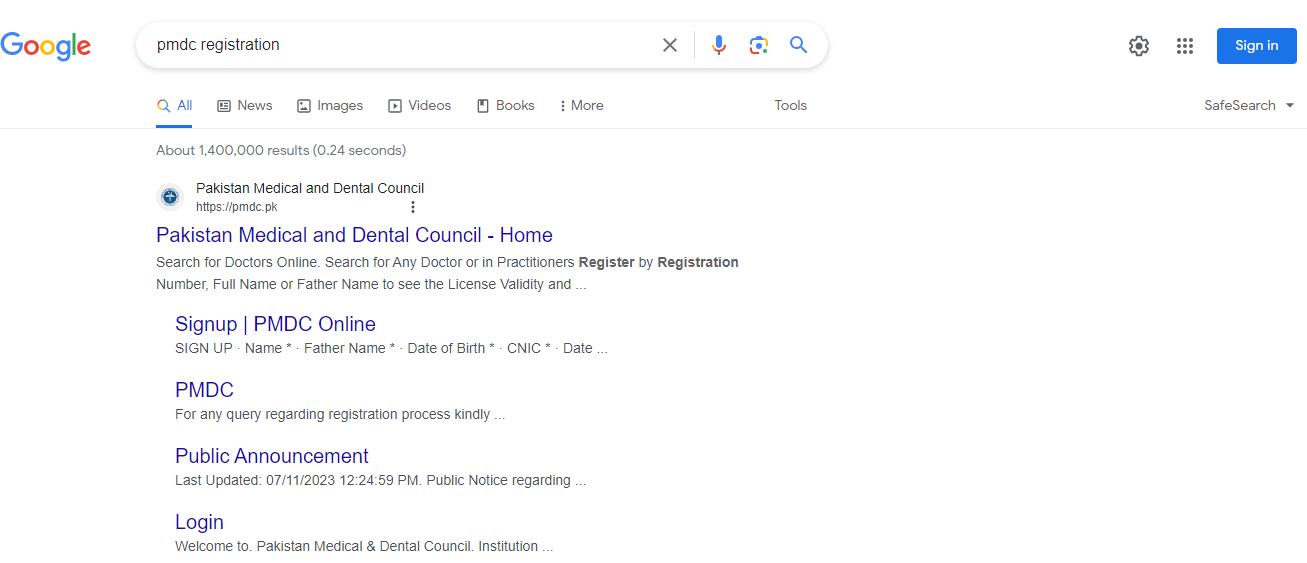
Step-2: Navigating to the MDCAT Registration Page
Upon successfully accessing the official PMDC website, scroll down to locate the 'Exams Online' section. Within this section, you will find a sub-section titled 'Click here for MDCAT.' Click on this link, and it will redirect you to the dedicated MDCAT registration page.
*Note: Please be aware that due to heavy traffic during the registration period, the application page may experience slowdowns. We kindly advise you to be patient and avoid refreshing the page repeatedly.*
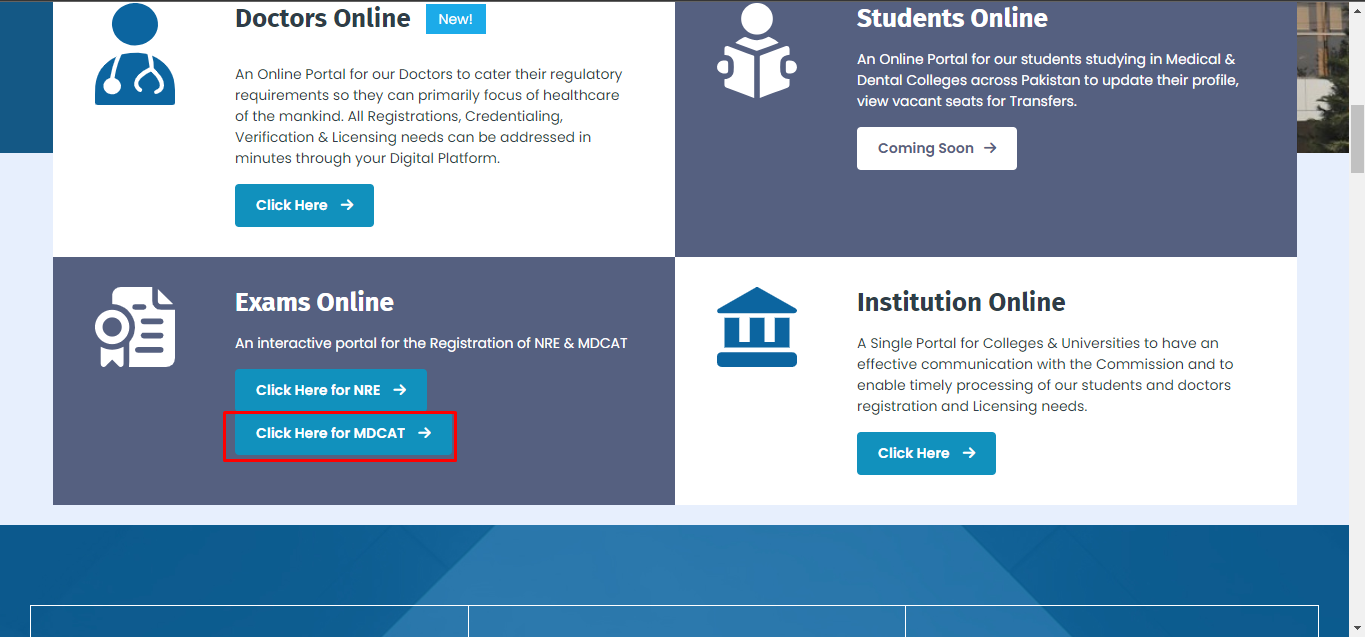
Step-3: Signing In or Registering for MDCAT
After being redirected to the MDCAT registration page, you have two options:
Sign-In: If you have previously visited the PMDC website and created an account, you can simply sign in using your registered email address and password. This will allow you to access your existing account and proceed with the registration process.
Register: If you are a new user and haven't created an account yet, you will need to click on the "Register" or "Create Account" button. Follow the instructions to provide the required information, including your name, email address, and password. Once the registration is complete, you will have a new account to continue with the MDCAT registration process.
Choose the option that suits you best and proceed with the subsequent steps to successfully complete your MDCAT registration.
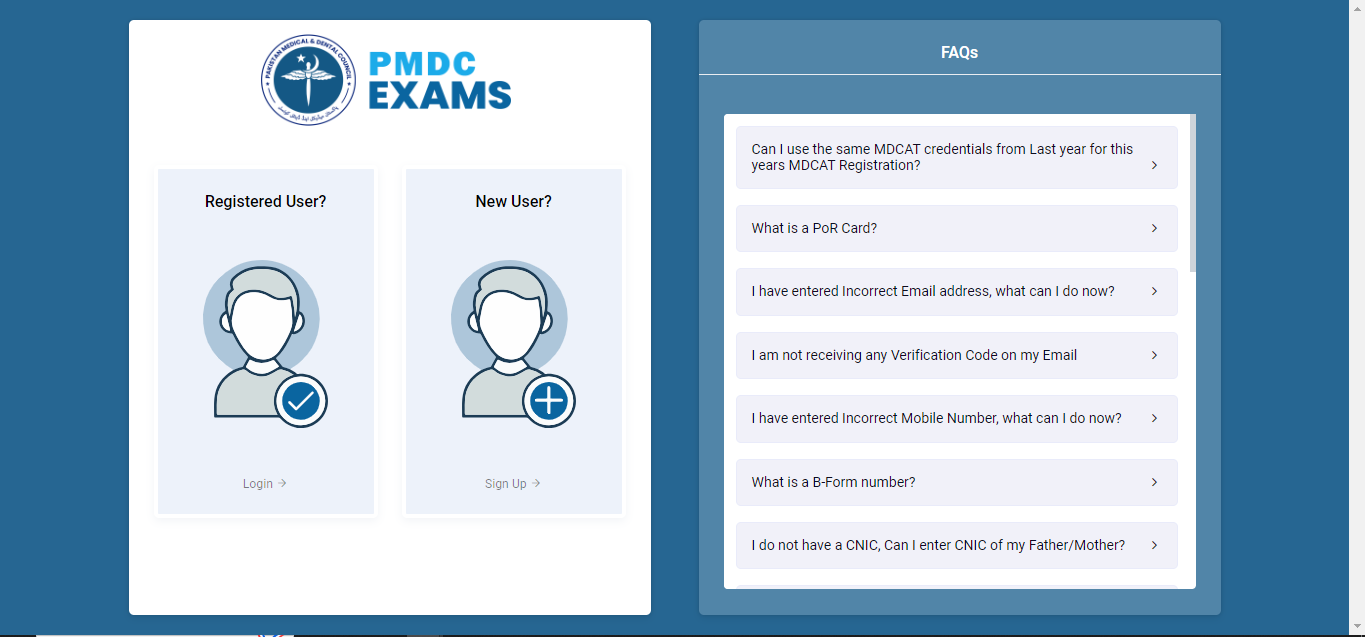
Step-4: Completing the Application Form
If you choose the sign-up option, you will be redirected to the registration page where you will find columns to fill in your personal details. Complete the online application form with precision, providing accurate information related to your personal and academic background. Ensure that all the necessary details are entered correctly, and double-check for any potential errors before proceeding to the next step. Thoroughly reviewing the form will help avoid any mistakes that could impact the registration process. Once you have accurately filled out the application form, move on to the next stage to progress further with your MDCAT registration.
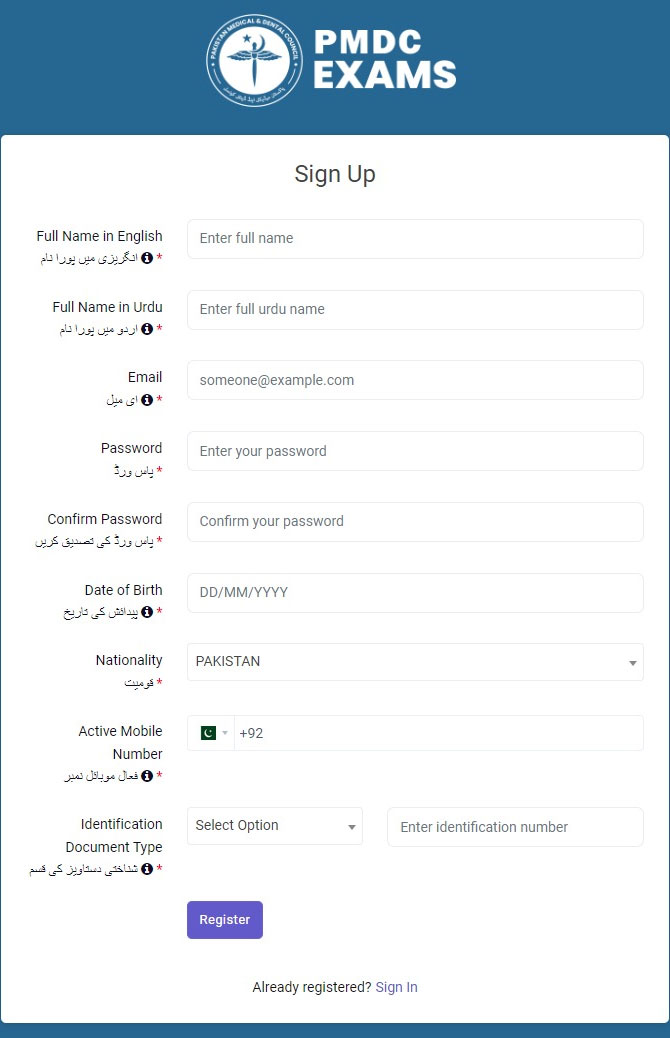
Step-5: Adding Details to the Registration Form
Upon signing up, the registration form will be divided into two steps. After completing the first step, click on the "Register" button located at the end of the page to proceed to the next step. The information entered in the previous step will be automatically transferred to the corresponding fields on the next page. However, it is crucial to ensure that all other required columns are also filled out with accurate details. Additionally, students will need to upload a personal photograph as per the specifications provided. Carefully follow the instructions and provide the necessary information to complete the registration form successfully. Once all the details are added, verify the form before submission to ensure a smooth and error-free MDCAT registration process.
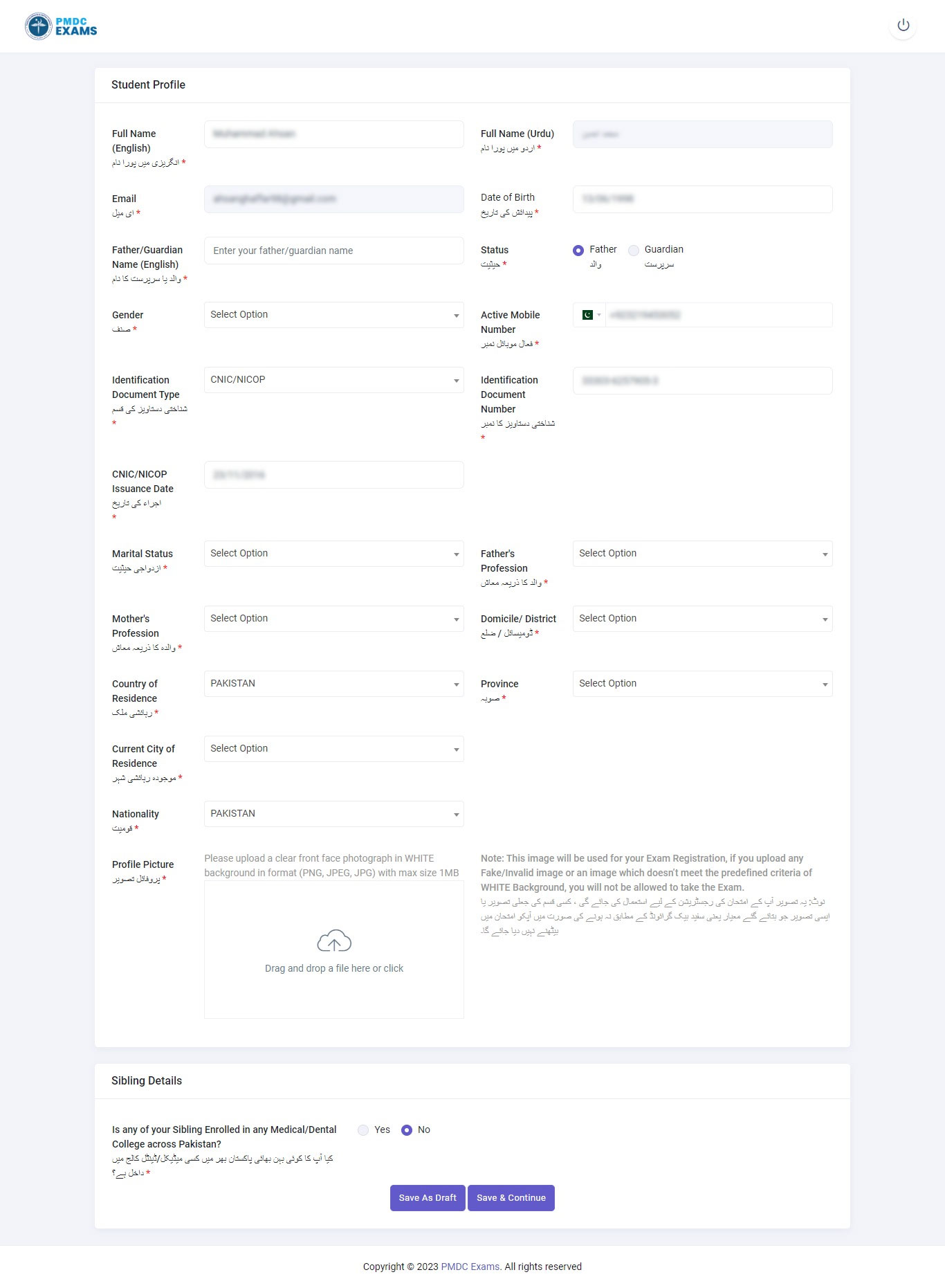
Step-6: Saving and Continuing with the Registration
Once you have thoroughly rechecked and provided all the required details in the registration form, proceed to the final step by clicking on the "Save and Continue" button located at the end of the page. By clicking this button, your entered information will be saved, and you will be able to proceed to the next stage of the MDCAT registration process. This step ensures that all your inputted data is securely saved, allowing you to move forward with confidence towards the completion of your MDCAT registration.
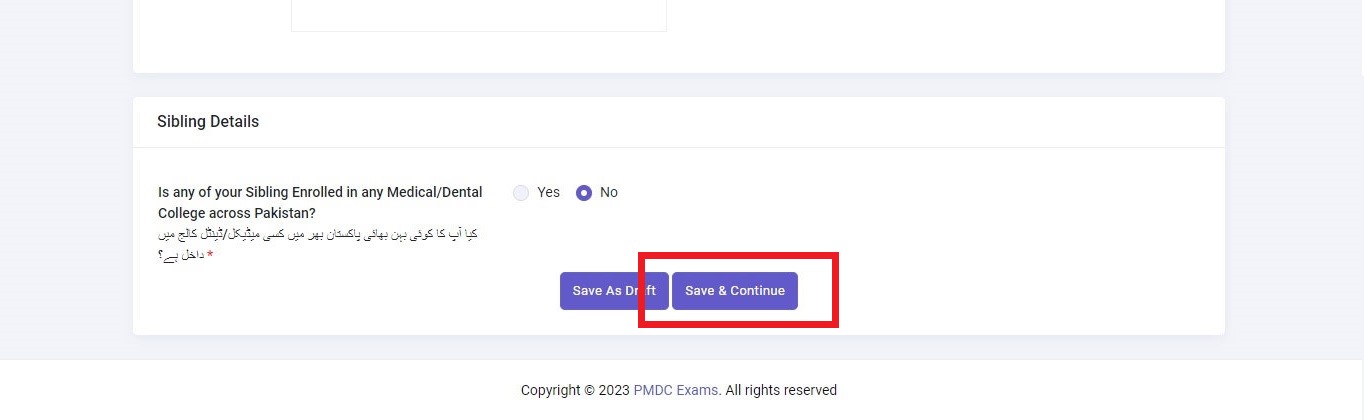
Step-7: Adding Educational Details and Exam Environment Preferences
In the subsequent step, you will be required to input your educational details in the designated column provided. This includes information regarding your academic background, such as your previous educational institutions, qualifications, and grades obtained.
After adding your educational details, the next option entails a choice for both international and national students. You will be asked to specify your exam environment preference, selecting either a Pakistani Center or an International Center for taking the MDCAT exam.
Once you have accurately entered all the required details and made your preferred exam environment selection, proceed by clicking the 'Continue to Payment' button. This action will lead you to the payment section, where you can fulfill the necessary payment requirements to complete your MDCAT registration successfully.
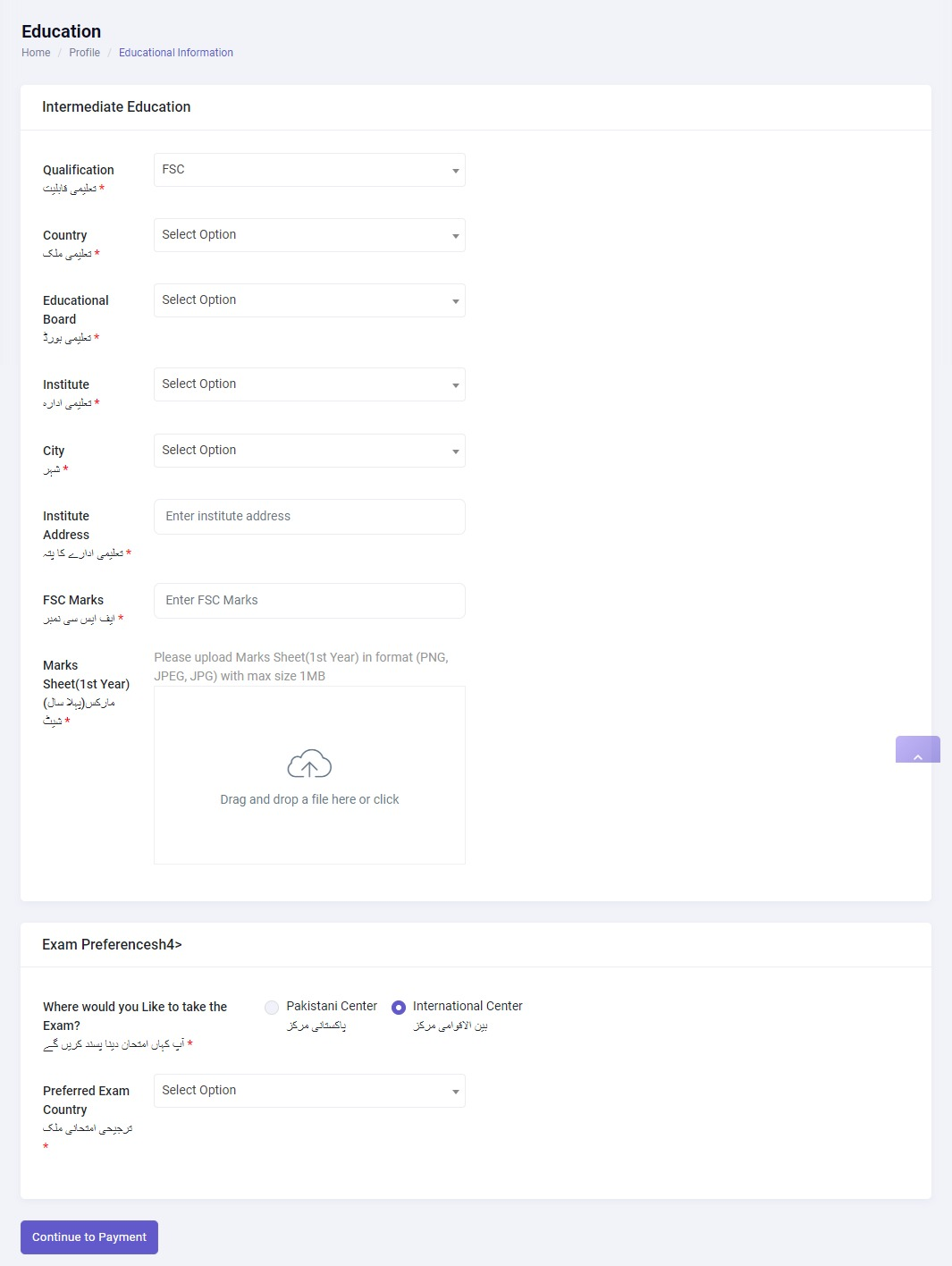
Step-8: Making Payment
Congratulations on successful registration! Upon completing the registration process, you will receive a confirmation message for the registration fee, which is Rs. 6000/-. To proceed with the payment, click on the "Pay Now" button provided on the portal.
You have two options for making the payment:
Debit/Credit Card: If you choose to pay through a debit or credit card, enter your card details as requested on the secure payment gateway.
Bank Deposit: Alternatively, you can opt to pay the fee through a bank. After clicking "Pay Now," you will be provided with a Bank Challan form. Print the form and deposit the fee at your nearest bank branch as instructed on the challan.
Once the payment is made, you do not need to upload the paid challan to the PMC portal. The PMC will automatically receive the payment confirmation, finalizing your registration process. Your successful payment ensures a smooth and hassle-free completion of the MDCAT registration.
Important Information for MDCAT 2023 Online Registration
Aspiring medical students seeking admission to reputable institutions for MDCAT 2023 are encouraged to carefully follow these instructions for a seamless registration process:
- Complete Online Registration: Use the MDCAT online application portal to complete the registration for MDCAT 2023, ensuring all personal and academic information is accurately provided.
- Preview and Verify:After filling out the registration form, candidates must review it meticulously by using the Preview button. Once the form is submitted, editing is not allowed, so attention to detail is crucial during PMDC online registration for MDCAT 2023.
- Submit the Form: Once the registration form is filled and previewed, submit the details by clicking the Submit button to finalize your application.
- Print the Form After successful submission, make sure to print a copy of the submitted form for your records and reference.
- Roll Number Generation: Your candidate's roll number for the MDCAT test will be automatically generated in the format of M123456789 upon completing the online registration process.
- MDCAT Test Date and Center: The scheduled MDCAT test date and the assigned test center will be provided to you at a later date.
- Registration Fee:The MDCAT Registration Fee for 2023 is Rs 6000/-, and it is non-refundable.
- Payment Options:You can make the payment through a Bank Challan Form, generated if paying via a bank, or provide Debit or Credit Card details if paying online.
- Bank Deposit Option: Alternatively, candidates can print the MDCAT challan form 2023 and deposit the fee at their nearest MCB Branch if they prefer not to pay online.
Stay updated with the latest information and ensure a successful registration for MDCAT 2023 to kickstart your journey towards a promising medical career.
Frequently Asked Questions on PMDC Site
For your guidance there is a list of comprehensive questions which you may have in mind while registering some are listed as follows:
Q: Can I use the same MDCAT credentials from last year for this year MDCAT Registration?
A: No, you have to create a new account on MDCAT Portal for registration
Q: What is a PoR Card?
A: Proof of Registration Card is an identity document for Afghan refugees that entitles you to legally remain in Pakistan.
Q: I have entered Incorrect Email address, what can I do now?
A: You can change you email address by clicking on the "Change Email" option available on Login page
Q: I am not receiving any Verification Code on my Email
A: If you are unable to receive the Verification code you can click on "Resend" button and a new Verification Code will be sent to you.
Q: I have entered Incorrect Mobile Number, what can I do now?
A: You can change your Mobile Number by clicking on "Change Mobile Number" option on Mobile Number Verification page
Q: I do not have a CNIC, Can I enter CNIC of my Father/Mother?
A: No, you must enter your own Identification number otherwise your Registration will be cancelled
Q: I am entering correct CNIC Number but it is still showing "NADRA Verification Failed"
A: No, you must enter your own Identification number otherwise your Registration will be cancelled
Q: I Forgot my Password, what can I do now?
A: You can change your password by clicking the "Forgot Password" option on Login page
Q: Can I attach a Passport Size picture with "Blue Background"?
A: No, Only picture with a WHITE Background is acceptable.
Q: I Live in Pakistan, Can I give exam in International Center?
A: Yes, Any person can register and take the MDCAT as per the defined criteria in announced Centers in Pakistan or Abroad.



.jpg)



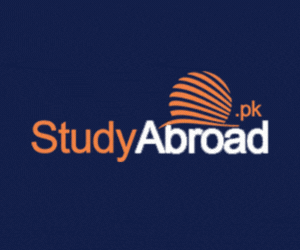








Share your comments & questions here
No comments yet. Be the first to comment!