Smartphones have become an integral part of our daily lives, and two of the biggest competitors in the industry are Android and iPhone (iOS). While both platforms offer excellent user experiences, they cater to different preferences and needs. In this article, we will compare Android and iPhone based on several key factors to help you make an informed decision.
Both Android and iPhone have their strengths and weaknesses, making it essential to understand the key differences. Android offers a highly customizable experience with a variety of manufacturers, while iPhone provides a seamless and optimized ecosystem designed exclusively by Apple.

|
Feature |
Android |
iPhone (iOS) |
|---|---|---|
|
Customization |
High |
Limited |
|
Security |
Moderate |
High |
|
Price Range |
Wide variety |
Premium pricing |
|
Software Updates |
Fragmented |
Regular and long-term |
|
Ecosystem |
Diverse |
Closed and integrated |
|
App Availability |
Google Play Store |
Apple App Store |
1. Hardware and Design
Android
The hardware and design of Android devices vary widely, as the operating system is used by multiple manufacturers, including Samsung, Google, OnePlus, and Xiaomi. Android smartphones and tablets feature diverse hardware configurations, ranging from budget-friendly models with basic processors and displays to high-end flagship devices with powerful chipsets, high-refresh-rate OLED screens, and multiple-camera setups. The design of Android devices has evolved over the years, incorporating sleek, bezel-less displays, under-display fingerprint sensors, and durable materials like aluminum and glass. Many Android manufacturers also experiment with foldable designs and unique form factors, offering users a wide range of choices in both aesthetics and functionality.
-
Variety of Manufacturers: Android devices are made by different brands like Samsung, Google, OnePlus, and Xiaomi. Each offers unique designs, features, and price points.
-
Diverse Design Choices: From foldable smartphones to gaming-centric devices, Android provides a wide range of design options.
-
Material and Build: Some Android phones use plastic, while premium ones offer glass or metal construction.
iPhone (iOS)
The hardware and design of the iPhone are known for their premium build quality, sleek aesthetics, and seamless integration with Apple's ecosystem. iPhones feature high-quality materials such as aluminum, stainless steel, and Ceramic Shield glass, ensuring durability and a premium feel. Apple designs its own processors, like the A-series Bionic chips, which offer industry-leading performance and power efficiency. The displays, often OLED with high brightness and color accuracy, contribute to an immersive visual experience. Over the years, iPhone designs have evolved from home button-based models to modern, edge-to-edge displays with Face ID technology. Apple's attention to detail extends to camera systems, which include advanced computational photography and multiple lenses for enhanced photography and videography. The iPhone’s hardware and design work in harmony with iOS to provide a smooth, secure, and user-friendly experience.
-
Exclusive Apple Design: Apple designs its own hardware, ensuring a premium and uniform look across all iPhone models.
-
Premium Materials: iPhones are crafted with high-quality materials like stainless steel and ceramic shield glass for durability.
-
Limited Models: Unlike Android, Apple releases only a few models each year, with minor variations in size and features.
2. Operating System & User Experience
Android
Android, developed by Google, is an open-source operating system used by various manufacturers like Samsung, OnePlus, and Xiaomi. It offers high customization, allowing users to personalize home screens, widgets, and system themes. Android supports multiple app stores and sideloading, giving users more flexibility in app selection. The OS is designed for a wide range of devices, leading to variation in user experience depending on the manufacturer’s software skin (e.g., Samsung’s One UI, Xiaomi’s MIUI). Android also integrates tightly with Google services, providing seamless access to Gmail, Google Assistant, and Google Drive. While the openness of Android offers freedom, it can also lead to fragmentation, with some devices receiving delayed software updates.
iPhone (iOS)
iOS, developed exclusively by Apple, is known for its smooth, secure, and consistent user experience. The closed ecosystem ensures optimization, with all iPhones receiving timely software updates for several years. The interface is simple and intuitive, with features like Face ID, Haptic Touch, and AirDrop enhancing usability. Unlike Android, iOS has limited customization, but it excels in privacy and security with features like App Tracking Transparency and end-to-end encryption in iMessage. The seamless integration between iPhones, Macs, iPads, and Apple Watches enhances the user experience, making it ideal for those within the Apple ecosystem.
3. Customization & Personalization
Android
Android is known for its extensive customization and personalization options. Users can modify home screens with custom widgets, third-party launchers, and icon packs to completely change the look and feel of their device. Android also allows users to install custom ROMs, change default apps (like messaging, dialer, and browser), and even enable advanced theming options, including system-wide dark mode, live wallpapers, and edge lighting effects. Many manufacturers provide their own customization layers, such as Samsung's One UI and Xiaomi's MIUI, which add unique personalization features. Additionally, Android supports third-party keyboards, automation tools like Tasker, and extensive app sideloading, offering users full control over their experience.
-
Custom Launchers & Themes: Users can change the entire look of their phone with launchers, icon packs, and themes.
-
Widgets and Live Wallpapers: Offers extensive customization with interactive widgets and animated wallpapers.
-
Third-Party Apps: Allows installing apps from external sources, expanding customization options.
iPhone (iOS)
iOS, while traditionally more restrictive, has gradually introduced more customization features. Users can now personalize their home screens with widgets, change app icons using the Shortcuts app, and create Focus modes for a tailored experience. The lock screen on iPhones, starting from iOS 16, also allows users to customize wallpapers, fonts, and widgets for quick access to important information. However, compared to Android, iOS remains limited in terms of default app changes and overall system customization. Despite these restrictions, Apple prioritizes a clean, intuitive, and optimized user interface, ensuring a consistent experience across all devices.
-
Minimal Customization: Users can only change wallpapers and add limited widgets to the home screen.
-
Fixed App Layout: Apps must be arranged in a grid format with no flexibility.
-
No Default App Changes: Unlike Android, you cannot set third-party apps as defaults for messaging, calling, or browsing.
In summary, Android excels in deep customization, allowing users to modify nearly every aspect of their device, while iOS focuses on a refined and controlled personalization experience with growing flexibility in recent updates. The choice between the two depends on how much control and customization a user desires.
4. App Store & App Availability
Android
Android users primarily download apps from the Google Play Store, which hosts millions of applications across various categories. One of Android’s biggest advantages is its openness—users can install apps from third-party stores like the Samsung Galaxy Store, Amazon Appstore, or Huawei’s AppGallery. Additionally, Android allows APK sideloading, meaning users can download apps directly from the web or alternative sources, offering more flexibility, especially for apps that may not be available on the Play Store. This openness, however, also comes with security risks, as apps from unverified sources may contain malware.
-
Google Play Store: Home to over 3 million apps, including many free options.
-
Third-Party App Support: Users can install APKs and access other app stores like Amazon Appstore.
-
Higher Malware Risks: Less stringent approval process means some apps may contain security risks.
iPhone (iOS)
Apple's App Store is the only official way to download apps on an iPhone. Apple enforces strict security and quality control policies, ensuring that apps meet high standards in terms of performance, privacy, and security. While this makes iOS apps generally safer, it also limits user freedom—no third-party app stores or sideloading (except in specific cases like enterprise apps). However, iOS users benefit from early releases of many popular apps, as developers often prioritize iPhones due to their consistent hardware and software environment.
-
Apple App Store: Offers over 2 million apps, focusing on quality and security.
-
Strict App Approval: Apple ensures all apps meet high-security standards before listing them.
-
No Sideloading Allowed: Unlike Android, users cannot install third-party apps without jailbreaking.
5. Security & Privacy
Android
Android offers various security features, including Google Play Protect, biometric authentication (fingerprint and face unlock), and encryption. However, due to its open-source nature and app sideloading capabilities, Android is more vulnerable to malware and security threats. While Google implements security patches, not all devices receive updates regularly, leading to fragmentation issues where older models may lack the latest protections. Android also allows more data collection by third-party apps, though recent versions have introduced privacy dashboards, permission controls, and restricted background activity to enhance security.
-
Frequent Security Updates: Google releases monthly security patches, but updates depend on the manufacturer.
-
Google Play Protect: Scans apps for malware but is not foolproof.
-
More Prone to Cyber Threats: Due to its open nature, Android devices are more vulnerable to hacking and malware.
iPhone (iOS)
Apple prioritizes security and privacy, implementing strict App Store guidelines, end-to-end encryption, and regular updates across all supported devices. iOS includes features like App Tracking Transparency (ATT), privacy labels in the App Store, on-device processing for Siri, and secure Face ID authentication. Unlike Android, iOS does not allow app sideloading (except in limited regions like the EU due to regulatory changes), reducing the risk of malware. Additionally, Apple has a strong focus on user privacy, restricting apps from accessing personal data without explicit permission.
-
Regular Security Updates: Apple releases updates simultaneously across all devices.
-
End-to-End Encryption: Protects data for services like iMessage and FaceTime.
-
Strict App Privacy Policies: Includes features like App Tracking Transparency, preventing apps from tracking user data.

6. Software Updates & Support
Android
Android software updates vary across manufacturers, leading to fragmentation. While Google’s Pixel devices receive timely Android updates for around 7 years, other brands like Samsung, OnePlus, and Xiaomi have different update policies. Some flagship Android phones now offer 4–5 years of OS updates, but budget and mid-range models often receive fewer updates or delayed rollouts. Additionally, security patches may not be delivered uniformly across all devices. Since Android allows manufacturers to customize the OS with their own skins (e.g., Samsung’s One UI, Xiaomi’s MIUI), updates sometimes take longer to roll out.
iPhone (iOS)
Apple provides consistent and long-term software updates across all compatible iPhones, typically for 5–7 years. This means even older iPhones continue to receive new iOS features, security patches, and performance improvements. Updates are released globally at the same time, ensuring all users get the latest enhancements without delay. Apple's tight control over hardware and software allows it to optimize updates for performance and security across all supported devices.
7. Performance & Battery Life
Android
Android devices come in a wide range of performance levels, from budget-friendly models to high-end flagships with top-tier processors like Qualcomm Snapdragon, MediaTek Dimensity, or Google Tensor chips. While flagship Android phones deliver excellent performance, some mid-range and budget models may experience slowdowns over time due to hardware limitations and software fragmentation. Manufacturers often add their own UI skins (e.g., Samsung One UI, Xiaomi MIUI), which can sometimes affect performance compared to stock Android. However, Android offers higher RAM capacity, enabling better multitasking in some cases.
Battery life varies significantly across Android devices due to different battery capacities, chipsets, and software optimizations. Many Android flagships feature large batteries (4000mAh–6000mAh) and support fast charging (up to 120W), reverse wireless charging, and power-saving modes. However, battery performance can differ depending on manufacturer software, display refresh rate (higher refresh rates drain more battery), and background processes.
iPhone (iOS)
iPhones use Apple’s custom A-series Bionic chips, which consistently outperform most Android processors in terms of speed, efficiency, and optimization. Due to Apple’s tight integration of hardware and software, iPhones maintain smooth performance even after years of use. The highly optimized iOS environment, combined with efficient memory management, ensures fluid multitasking and gaming performance, even with lower RAM compared to Android devices.
iPhones generally have smaller battery capacities than their Android counterparts but excel in battery optimization thanks to efficient iOS power management. The A-series chips and iOS optimizations ensure that iPhones deliver excellent real-world battery life despite smaller mAh ratings. Apple also supports MagSafe wireless charging, optimized battery charging, and power-saving modes, but fast charging speeds are typically slower than some Android competitors.
8. Price & Value for Money
Android
-
Budget to Premium Options: Available at all price points from $100 to $1500.
-
More Features at Lower Cost: Mid-range Android phones often offer flagship features at a fraction of the cost.
iPhone (iOS)
-
Expensive but Long-Lasting: High initial cost but longer usability and resale value.
-
No Budget-Friendly Options: Only premium pricing, with older models serving as affordable alternatives.
Final Verdict
Choosing between Android and iPhone depends on your needs. If you want customization and affordability, go for Android. If security, longevity, and ecosystem integration matter most, an iPhone is the better choice.

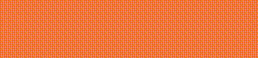
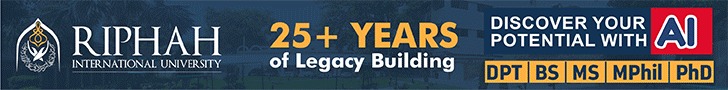


.gif)















Sign in
to continue to ilmkidunya.com