
The Federal Board of Intermediate and Secondary Education (FBISE) has officially declared that the 11th class result for the year 2023 will be disclosed on 22 August at 2:00 pm. The annual exams for the 11th class were conducted by BISE Federal in May, and students have been eagerly anticipating the release of their results ever since.
As per the board officials, the results will be made available on August 22, 2023 allowing students to access and check their outcomes immediately after the official announcement.
FBISE Federal 11th Class Result 2023
Following the conclusion of the annual examination, it usually takes the federal board approximately two to three months to compile and declare the results for the candidates who appeared. However, the long wait for the students is finally coming to an end, as the federal board is now prepared to announce the Federal Board 11th class result 2023.
The much-awaited announcement ceremony will be graced by the presence of the federal minister of education and professional training, Rana Tanveer Hussnain, who will serve as the esteemed chief guest.
How To Check the Result
Numerous students are feeling anxious about the process of checking the 11th class result for the year 2023 from the Federal board. Rest assured, the result will be readily available on the official web portal of the board, as well as on ilmkidunya.com. To cater to various preferences, there are multiple ways for students to access the FBISE Islamabad board 11th result 2023, including through gazette, SMS, roll number, and name searches. With the announcement drawing near, we extend our best wishes and good luck to all the candidates eagerly awaiting their results.
Check Result Online:
To access the Fbise 11th class result 2023 of the Federal Board, simply follow these step-by-step instructions:
- Open a web browser on your computer or mobile device.
- Type the official website address of the Federal Board in the address bar. Typically, it will be something like www.fbise.edu.pk.
- Once the website loads, locate the "Results" or "Result Inquiry" section on the homepage. This section is usually prominently displayed in the main menu.
- You might be asked to select the examination year and class. Choose the appropriate options, such as "11th class" and the current academic year.
- Enter your roll number in the designated field. Your roll number is generally provided on your exam admit card or registration slip.
- Double-check that you have entered the correct roll number, and then click on the "Submit" or "Check Result" button.
- The system will process your request and promptly display your Fbise 11th class result for the year 2023 on the screen.
- If desired, take a screenshot or print out the result for your personal records.






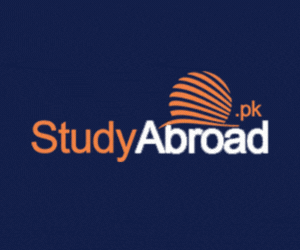







Share your comments & questions here
Please sign in to post a comment
No comments yet. Be the first to comment!