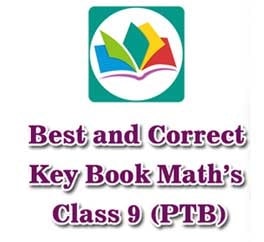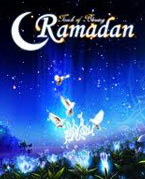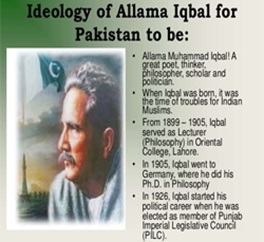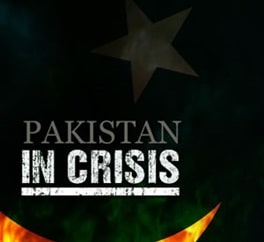.gif)
Along with the launching of the desktop version of Whatsapp it has added a large number of other new things that users can do.
Though, it looks like that the users are not utilizing the present mobile application to its fullest.
Read More: Facebook Messenger offers 'Secret Conversations' facility for users all over the world
Here in this article we are giving some tricks and tips that the user may not have known exist.
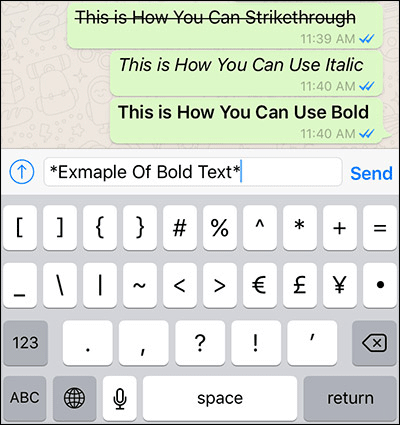
1. Bold, italics, strike-through the text on whatsapp
To bold the text on whatsapp, simply add (*) to the beginning as well as at the end of the word or line. Likewise, the user can also italicise the text on whatsapp by adding (_) to the beginning and the end and for strike the word add (~) at both ends.
.gif)
2. Change an unsuspecting friend’s profile picture to a monkey
Go to contacts and copy the number of your friend. Rename the monkey image along with the number of your friend, taking out the (+) then paste the image to his/her WhatsApp profile picture, and there you go, after that your friend will be a monkey.
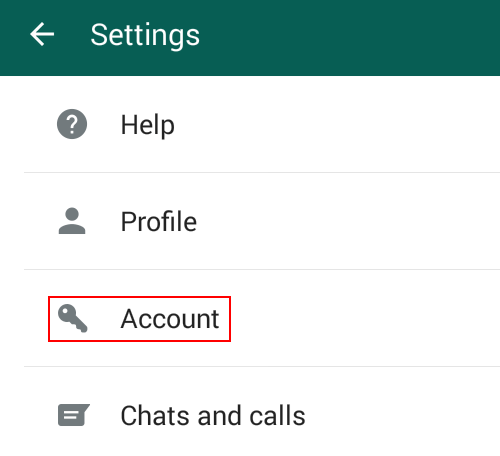
3. No more Blue ticks
After opening the settings on the app, go to the account and then tap on the privacy. Uncheck the ‘read receipts’ option. Though, this trick has a downside which is that you will not be able to see if people have read your messages either.

4. Tricking the Blue tick
When you have received a message, go to the phones settings and change the configuration to the ‘airplane mode’. Now when you open the message the sender will not be able to see the blue ticks till you open WhatsApp again.
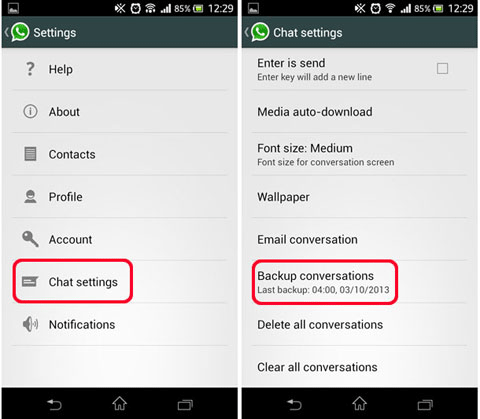
5. You can also save your chat history
After opening the settings in whatsapp, go to the chats and then tap on the chat backup. Configure your chat settings so that the backup occurrence is either weekly or monthly, and you can also tick ‘include videos’.
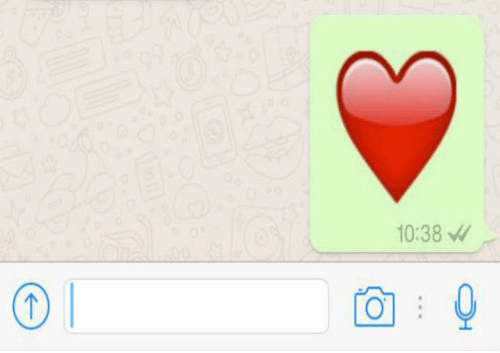
6. Send a giant heart to your friend
This is also an exceptional trick on the list, yet it is worth mentioning. After typing the heart emoji send the message without including any other thing in the text.
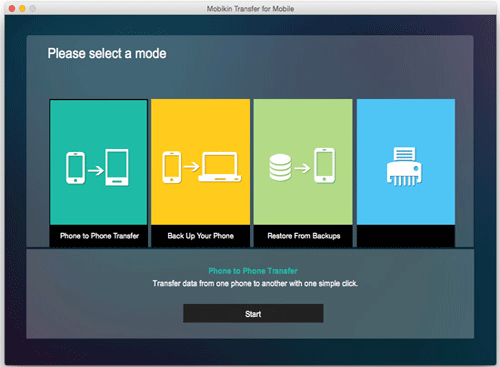
7. Transfer Videos between phone and Computer
Make a group, add a friend and after that delete them. Afterwards, open WhatsApp Web and login after scanning the QR code.
Send the media that you wish to transfer to your computer via WhatsApp group. Open the chat on the computer and the media would be available there.
.gif)
8. Customize your notifications rings for different chats
Go on to the chat you want to set a ringtone for.
Simply tap on the name and enable the ‘custom notifications’ option available there.
After that choose a ringtone of your choice
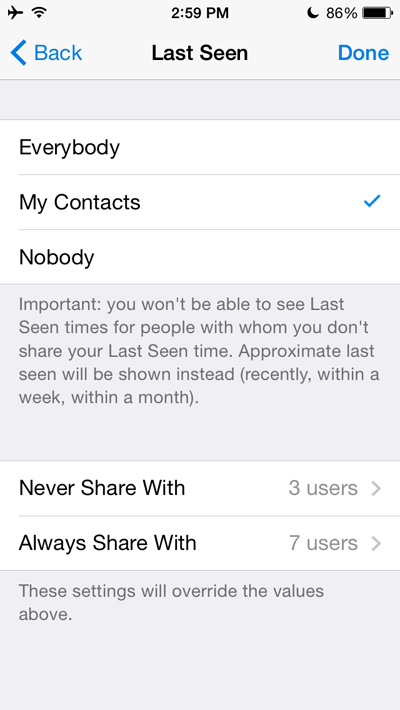
9. See someone’s ‘last seen’ while hiding yours
Send a message to the person of your choice and after that delete that person from your contact list. The chat will still be in whatsapp.
Afterwards, Go to settings, account and then privacy and change the ‘last seen’ preferences to my contacts.
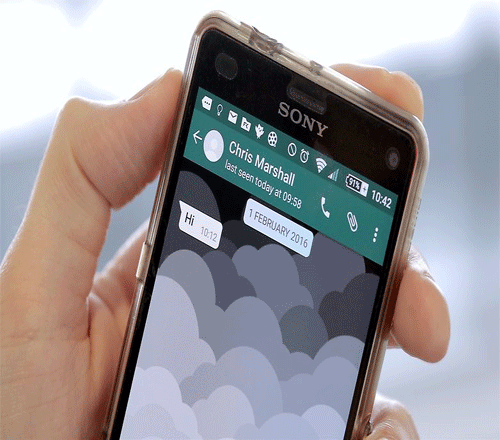
10. Change your Whatsapp wallpaper
This one is quite simple. To change the wallpaper, go to settings, chats and wallpaper and then change it to an image of your own choice.



























.jpg)